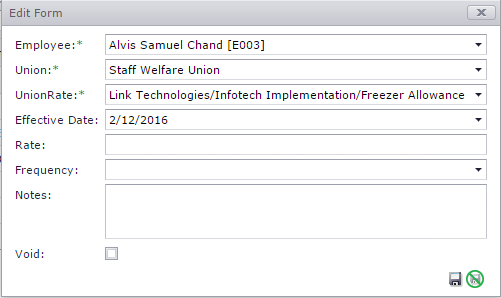Link Technologies - LinkSOFT Documentation
Link Technologies - LinkSOFT Documentation  Link Technologies - LinkSOFT Documentation
Link Technologies - LinkSOFT Documentation The Employee Union Rates is used to tag employees to a specific union. The following functions are available:
Follow the steps below to assign employees to Unions. Refer to figure 1 below.
Note : Save the new rate, effective date and frequency only if the declared rates under union rate is not applicable.
Figure 1: Employee assignment to
Union.